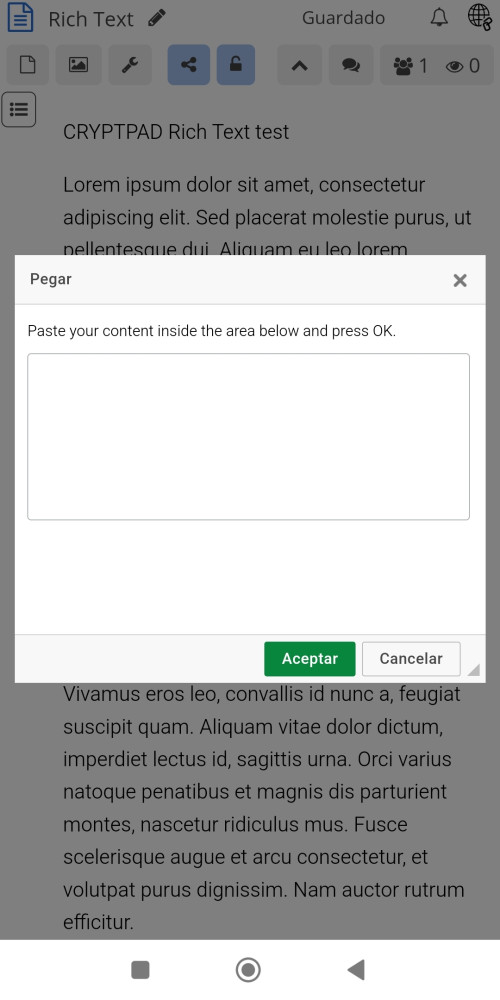Hello,
I just tried your service and it is extraordinary 😃.
But from the browser on my phone, I cannot click to SELECT/COPY/PASTE the texts I type in the Cryptpad RICH TEXT EDITOR. Please could you tell me if there is a way to disable the Cryptpad context menu that pops up when I try to click from the phone to SELECT/COPY/PASTE text?
The Cryptpad context menu blocks me from select/copy/past the text from my phone. And with this limitation I can't use your site 🙁.
I attached the screenshots where it is shown that you can not SELECT the text or use COPY & PASTE from the phone itself.
- If I try to select text from the phone, this context menu from Rich Text appears and does not let me continue selecting text.
- And if I try to paste text it does not allow me either, that text box appears in a popup but I can not click or paste the text in it.
I am blocked with these functions when trying to select/copy/paste any text from the browser of the phone.
Thank you very much for your time!
Best regards.
SCREENSHOT 1:
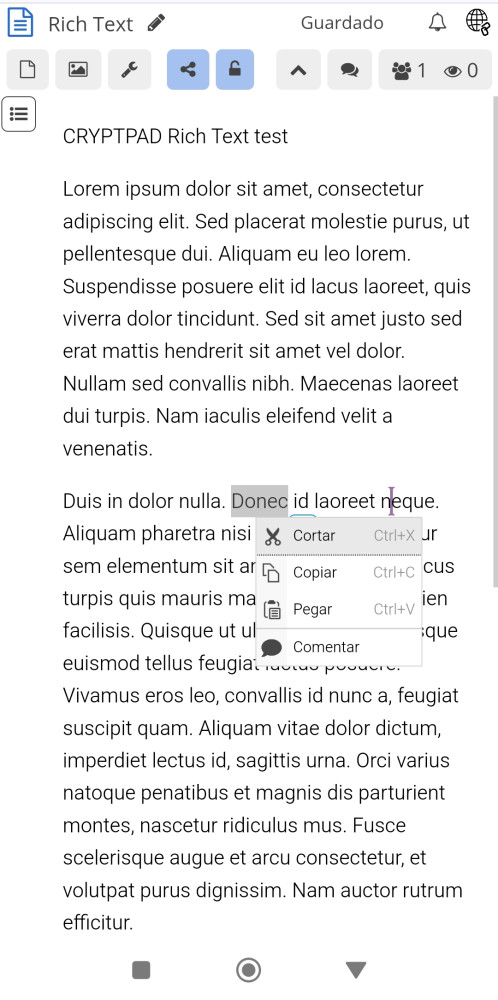
SCREENSHOT 2: