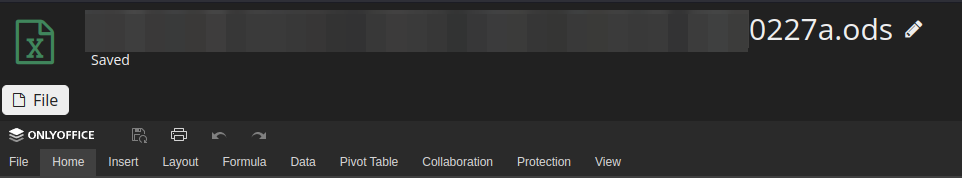Hi,
thanks for feedback and the link!
Spreadsheet User Guide states it supports .ods Export, which is what I want:
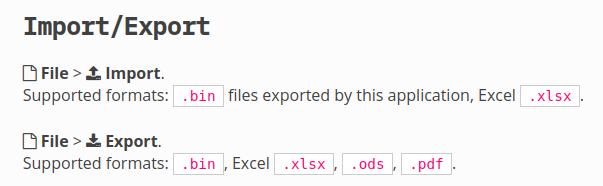
But I am missing Export option under File menu:
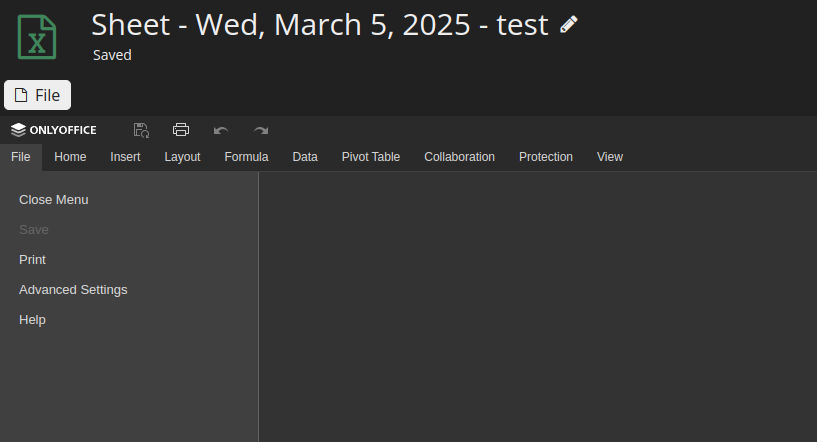
Funny thing is that, according to User Guide, .ods Import is not supported but it worked just fine: