Hello!
I installed Cryptpad standalone server, version (2024.6.1)
I want to use programs that are at an early stage, usually documents in .doc format
below in the screenshot on my Admin panel it is shown that the "Document" application is activated, but when creating there is no option to create a .doc
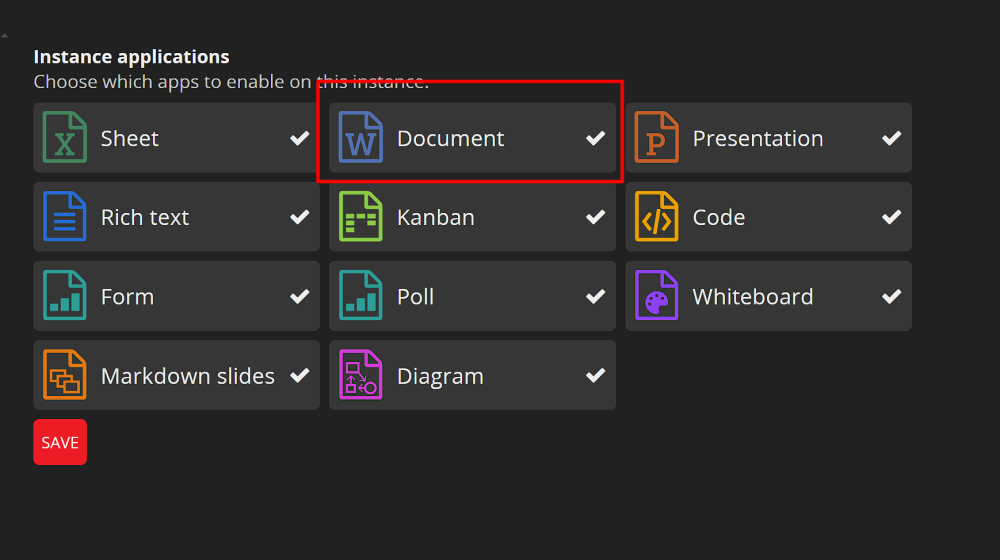
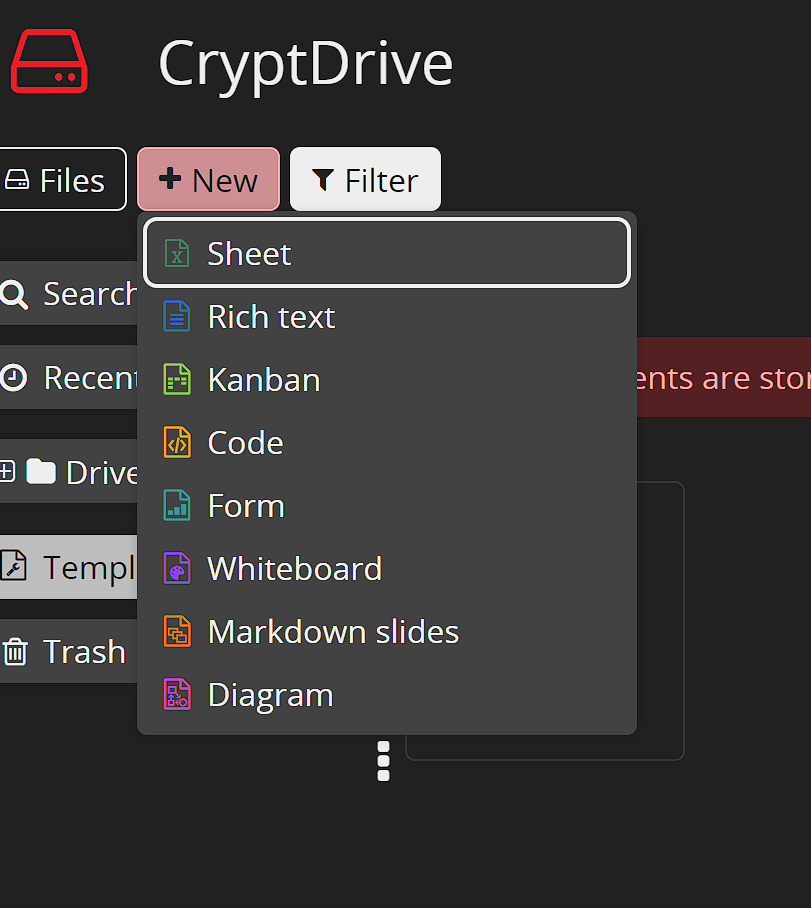
Here is my customize/application_config.js configuration
// SPDX-FileCopyrightText: 2023 XWiki CryptPad Team <contact@cryptpad.org> and contributors
//
// SPDX-License-Identifier: AGPL-3.0-or-later
/*
* You can override the configurable values from this file.
* The recommended method is to make a copy of this file (/customize.dist/application_config.js)
in a 'customize' directory (/customize/application_config.js).
* If you want to check all the configurable values, you can open the internal configuration file
but you should not change it directly (/common/application_config_internal.js)
*/
define(['/common/application_config_internal.js'], function (AppConfig) {
// Example: If you want to remove the survey link in the menu:
// AppConfig.surveyURL = "";
// To inform users of the support ticket panel which languages your admins speak:
//AppConfig.supportLanguages = [ 'en', 'fr' ];
AppConfig.availablePadTypes = ['drive', 'teams', 'sheet', 'doc', 'presentation', 'pad', 'kanban', 'code', 'form', 'poll', 'whiteboard', 'file', 'contacts', 'slide', 'convert', 'diagram'];
//AppConfig.registeredOnlyTypes = AppConfig.availablePadTypes;
// Privacy Policy
AppConfig.privacy = 'https://example.com/privacy-policy/';
// Terms of Service
AppConfig.terms = 'https://example.com/terms-of-service/';
// Imprint / Legal Notice
AppConfig.imprint = 'https://example.com/imprint/';
AppConfig.loginSalt = 'Salt';
AppConfig.minimumPasswordLength = 12;
return AppConfig;
});
where do i look to activate it?