Hello,
Sorry your message stayed unanswered for so long. On my end it seems that I don't experience what you described. See this screenshot with a test document:
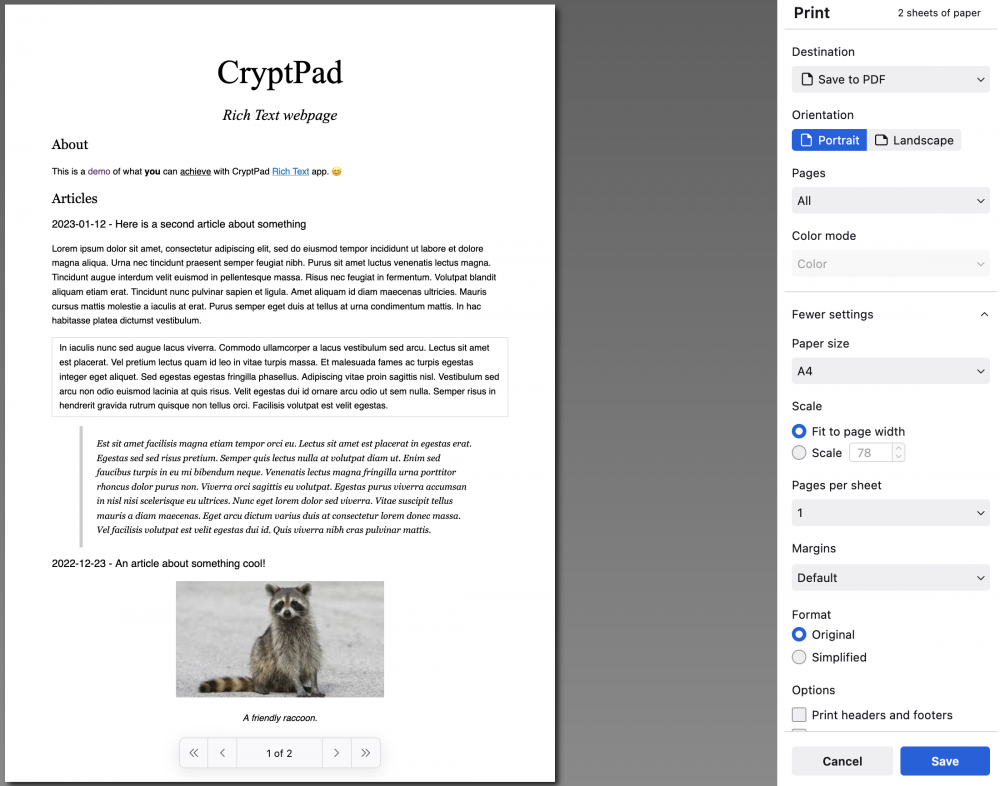
The image size and position is respected, Print to PDF produce a correct document.
Can you tell us about the web browser you are using? Some are known to interfere and create issues.